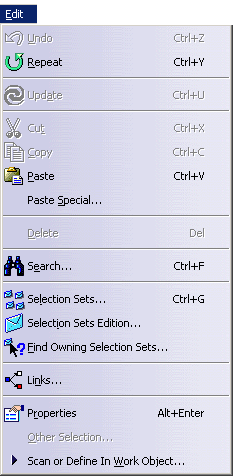
Copy
Paste
Selection Sets Edition...
Find Owning Selection Sets...
Geometrical Set Contextual Menu

Here we will present the various menus and menu commands that are specific to Wireframe and Surface Version 5.
| Start | File | Edit | View | Insert | Tools | Window | Help |
Tasks corresponding to general menu commands are described in the Infrastructure User's Guide.
Note that most of the Edit commands available here are common facilities offered with the Infrastructure.
The specific Wireframe and Surface Edit commands depend on the type of object being edited: Geometrical Set, Ordered Geometrical Set or other entity.
| Command | Description | |
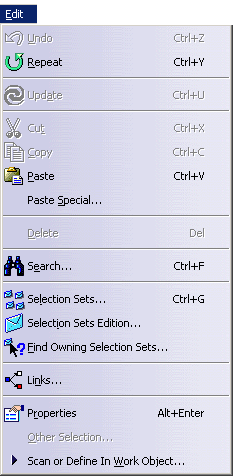 |
||
| Undo | Cancels the last action | |
| Repeat | Repeats the last performed action | |
| Update | See Updating Parts | |
| Cut Copy Paste |
See Copying and Pasting Objects | |
| Paste Special... | See Using the Paste Special... Command | |
| Delete | Deletes selected geometry | |
| Search... | Allows searching and selecting objects | |
| Selection Sets... Selection Sets Edition... Find Owning Selection Sets... |
Allows to define and modify selected objects as sets | |
| Links... | Manages links to other documents | |
| Properties | Allows displaying and editing object properties | |
| Scan or Define in Work Object... | See Scanning the Part and Defining In Work Objects | |
Geometrical Set Contextual Menu |
||
 |
Edit Inputs... | Allows to edit the object inputs and parameters |
| Activate | See Deactivating Elements | |
| Deactivate | ||
| Change Body... | See Managing Geometrical Sets | |
| AutoSort | Allows to reorder the geometrical set's children according to the logical construction order | |
| Reorder Children | See Editing Definitions | |
| Create Group... | See Managing Groups | |
| Show Components | See Hiding/Showing Geometrical Sets and Their Contents | |
| Hide Components | ||
| Reset Properties | Allows resetting object properties | |
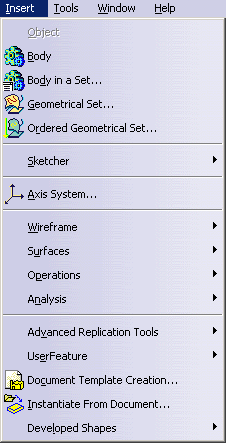 |
For... | Description |
| Body... | Refer to Inserting a New Body in the Part Design User's Guide | |
| Body in a Set... | See Inserting a Body into an Ordered Geometrical Set | |
| Geometrical Set... | See Managing Geometrical Sets | |
| Ordered Geometrical Set... | See Managing Ordered Geometrical Sets | |
| Sketcher | Refer to the Sketcher User's Guide | |
| Axis System... | Allows the creation of local axis-system | |
| Wireframe | See Insert > Wireframe | |
| Surfaces | See Insert > Surfaces | |
| Operations | See Insert > Operations | |
| Analysis | See Insert > Analysis | |
| Advanced Replication Tools | See Insert > Advanced Replication Tools | |
| UserFeature | Allows the creation of user features. Refer to the chapter Creating a User Feature in the Product Knowledge Template User's Guide. | |
| Document Template Creation... | Allows the creation of part templates. Refer to the chapter Creating a Part Template in the Product Knowledge Template User's Guide. | |
| Instantiate From Document... | Allows the instantiation of Power Copies. Refer to the chapter Instantiating Power Copies in the Generative Shape Design User's Guide. | |
| Developed Shapes | See Insert > Developed Shapes |
| For... | See... | |
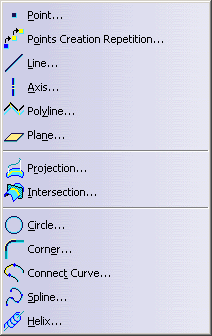 |
Point... | Creating Points |
| Points Creation Repetition... | Creating Multiple Points and Planes | |
| Line... | Creating Lines | |
| Axis... | Creating an Axis | |
| Polyline... | Creating Polylines | |
| Plane... | Creating Planes | |
| Projection... | Creating Projections | |
| Intersection... | Creating Intersections | |
| Circle... | Creating Circles | |
| Corner... | Creating Corners | |
| Connect Curve... | Creating Connect Curves | |
| Spline... | Creating Splines | |
| Helix... | Creating a Helix |
| For... | See... | |
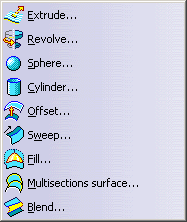 |
Extrude... | Creating Extruded Surfaces |
| Revolve... | Creating Revolution Surfaces | |
| Sphere... | Creating Spherical Surfaces | |
| Cylinder... | Creating Cylindrical Surfaces | |
| Offset... | Creating Offset Surfaces | |
| Sweep... | Creating Swept Surfaces | |
| Fill... | Creating Filling Surfaces | |
| Multisections surface... | Creating Multi-Sections Surfaces | |
| Blend... | Creating Blended Surfaces |
| For... | See... | |
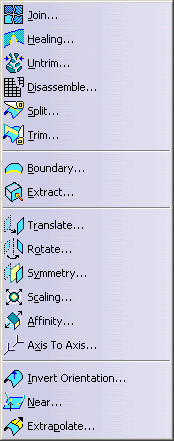 |
Join... | Joining Geometric Elements |
| Healing... | Healing Geometry | |
| Untrim... | Restoring a Surface | |
| Disassemble... | Disassembling Surfaces | |
| Split... | Splitting Geometry | |
| Trim... | Trimming Geometry | |
| Boundary... | Creating Boundary Curves | |
| Extract... | Extracting Geometry | |
| Translate... | Translating Geometry | |
| Rotate... | Rotating Geometry | |
| Symmetry... | Performing Symmetry on Geometry | |
| Scaling... | Transforming Geometry by Scaling | |
| Affinity... | Transforming Geometry by Affinity | |
| Axis To Axis... | Transforming Elements from an Axis to Another | |
| Invert Orientation | Inverting the Orientation of Geometry | |
| Near... | Creating Nearest Entity of a Multiple Element | |
| Extrapolate... | Extrapolating Curves and Extrapolating Surfaces |
| For... | See... | |
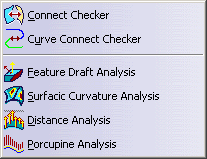 |
Connect Checker | Checking Connections Between Surfaces |
| Curve Connect Checker | Checking Connections Between Curves | |
| Feature Draft Analysis | Performing a Draft Analysis | |
| Surfacic Curvature Analysis | Performing a Surface Curvature Analysis | |
| Distance Analysis | Analyzing Distances Between Two Sets of Elements | |
| Porcupine Analysis | Performing a Curvature Analysis |
| For... | See... | |
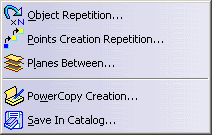 |
Object Repetition... | Repeating Objects |
| Points Creation Repetition... | Multiple Points and Planes | |
| Planes Between... | Creating Planes Between Other Planes | |
| PowerCopy Creation... | Creating Power Copies | |
| Save In Catalog... | Saving Power Copies into a Catalog |
| For... | See... | |
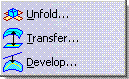 |
Unfold... | Unfolding a Surface |
| Transfer... | Refer to Transferring Elements | |
| Develop... | Developing Wires and Points |
Note that most of the Tools commands available here are common facilities offered with the Infrastructure.
Specific Wireframe and Surface Tools commands are described in the present document.
|
|
For... | Description |
| Formula... | Allows editing parameters and formula | |
| Image | Allows capturing images | |
| Macro | Allows recording, running and editing macros | |
| Show Hide |
See Hiding/Showing Geometrical Sets and Their Contents | |
| In Work Object | See Scanning the Part and Defining In Work Objects | |
| Parameterization Analysis | See Analyzing Using Parameterization | |
| Parents/Children... | Allows viewing the parents and children of a selected object | |
| Work on Support | See Working with a Support | |
| Snap to point | See Working with a Support | |
| Open Catalog... | Allows the opening of catalogs, for PowerCopies for example | |
| External View... | Allows specifying a feature as a reference for other products/applications. Refer to the chapter Managing Geometrical Sets in the Generative Shape Design User's Guide | |
| Customize... | Allows customizing the workbench | |
| Visualization Filters... | Allows to manage layer filters | |
| Options | Allows customizing settings | |
| Standards... | See Managing Standards in the Interactive Drafting documentation | |
| Conferencing | Allows setting up of communication tools |
The Window menu lets you arrange document windows in relation one to the other. Refer to the Infrastructure User's Guide.