This task shows how to create any number of planes between two existing planes, in only one operation.
Open the Planes1.CATPart document.
-
Click Planes Between
 .
.The Planes Between dialog box appears. 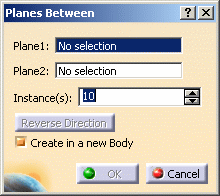
-
Select the two planes between which the new planes must be created.
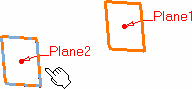
-
Specify the number of planes to be created between the two selected planes.
-
Click OK to create the planes.
The planes (identified as Plane.xxx) are added to the specification tree. 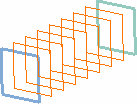

Check Create in a new Body to create a new geometrical set containing only the repeated planes.
![]()