This task shows how to create the boundary curve of a surface or the boundary point of a curve.
Open the Boundaries1.CATPart document.
-
Click Boundary
 .
.The Boundary Definition dialog box appears. 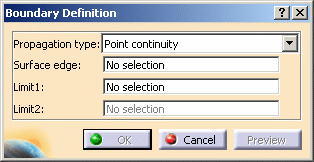
-
Use the combo to choose the Propagation type:
- Complete boundary: the selected edge is propagated around the entire surface boundary.
- Point continuity: the selected edge is propagated around the surface boundary until a point discontinuity is met.
- Tangent continuity: the selected edge is propagated around the surface boundary until a tangent discontinuity is met.
- No propagation: no propagation or continuity condition is imposed, only the selected edge is kept.

You can select the propagation type before selecting an edge. -
Select a Surface edge.
The boundary curve is displayed according to the selected propagation type. 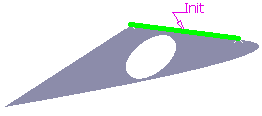
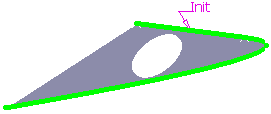
No propagation Tangent continuity 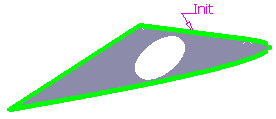
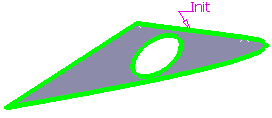
Point continuity Complete boundary -
You can relimit the boundary curve by means of two elements.
-
Click OK to create the boundary curve.
The curve (identified as Boundary.xxx) is added to the specification tree. 
You cannot copy/paste a boundary from a document to another. If you wish to do so, you need to copy/paste the surface first into the second document then create the boundary. About the Propagation Type
- If you select the surface directly, the Propagation type no longer is available, as the complete boundary is automatically generated.
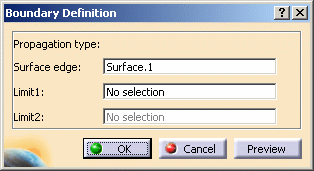
Provided the generated boundary curve is continuous, you can still select a limiting point to limit the boundary. 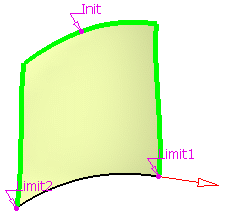
Using the red arrow, you can then invert the propagation of the limited boundary. 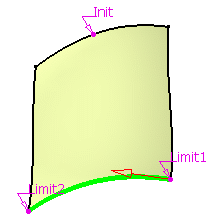
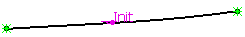
![]()