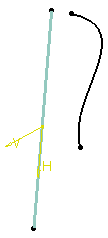This task shows how to create a surface by revolving a planar profile about an axis.
Open the Revolution1.CATPart document.
-
Click Revolve
 .
.The Revolution Surface Definition dialog box appears. 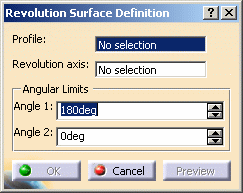
-
Select the Profile and a line indicating the desired Revolution axis.
-
Enter angle values or use the graphic manipulators to define the angular limits of the revolution surface.
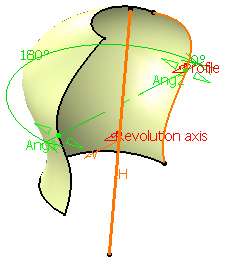
-
Click OK to create the surface.
The surface (identified as Revolute.xxx) is added to the specification tree. 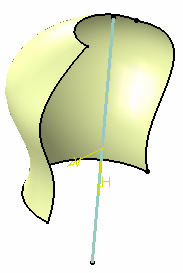

- There must be no intersection between the axis and the profile. However, if the result is topologically consistent, the surface will still be created.
- If the profile is a sketch containing an axis, the latter is selected by default as the revolution axis. You can select another revolution axis simply by selecting a new line.
- Parameters can be edited in the 3D geometry. To have further information, refer to the Editing Parameters chapter.
![]()