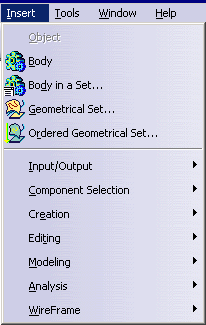
This section presents the tools and commands which are
available in the Shape Sculptor workbench.
Many other operations are documented in the Infrastructure User's
Guide.
| Start | File | Edit | View | Insert | Tools | Window | Help |
The File menu lets you perform file creation, opening saving, printing operations
The Edit menu lets you manipulate selected objects. Refer to the Infrastructure User's Guide and Part Design User's Guide.
The View menu lets you view document contents Refer to the Infrastructure User's Guide.
The Insert menu lets you insert Shape Sculptor elements.
| For... | See... | |
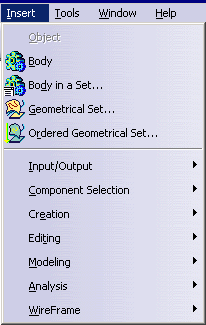 |
||
| Geometrical set... | Managing Geometrical Sets | |
| Input/Output | Insert -> Input/Output | |
| Component Selection | Insert -> Component Selection | |
| Creation | Insert -> Creation | |
| Editing | Insert -> Editing | |
| Modeling | Insert -> Modeling | |
| Analysis | Insert -> Analysis | |
| Wireframe | Insert -> Wireframe |
| For... | See... | |
 |
Import... | Importing Files |
| Export... | Exporting Clouds of Points or Meshes |
| For... | See... | |
 |
Brush Select... | Selecting With a Brush |
| Box Trap | Selecting With a Box Trap | |
| Curve Select | Selecting With Curves | |
| Hole Select | Selecting Holes | |
| Flood Select | Selecting With Flood | |
| Invert Select | Inverting the Selection | |
| Activate | Selecting Using the Activate Command | |
| Activate All | Selecting Using the Activate All Command |
| For... | See... | |
 |
3D Curve... | Creating Associative 3D Curves |
| Paint Curve | Creating Paint Curves | |
| Generate Mesh... | Generating Meshes | |
| Tessellate... | Tessellating | |
| Rough Offset... | Creating a Rough Offset |
| For... | See... | |
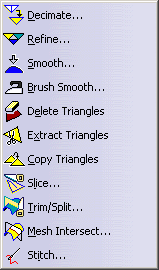 |
Decimate... | Decimating Meshes |
| Refine... | Refining | |
| Smooth... | Smoothing | |
| Brush Smooth... | Smoothing With a Brush | |
| Delete Triangles | Deleting Triangles | |
| Extract Triangles | Extracting Triangles | |
| Copy Triangles | Copying Triangles | |
| Slice... | Slicing | |
| Trim/Split | Trim/Split | |
| Mesh Intersect... | Intersecting Meshes | |
| Stitch... | Stitching |
| For... | See... | |
 |
Control Points... | Using Control Points |
| Project Curve... | Projecting Curves | |
| Extract Curves | Extracting Curves | |
| Curve Sculpt... | Sculpting Curves | |
| Emboss... | Embossing | |
| Push/Pull... | Pushing / Pulling a Mesh | |
| Surface Sculpt... | Sculpting With Surfaces | |
| Sharp Edge | Creating Sharp Edges | |
| Grid Modeling... | Modeling Using a Grid | |
| Interactive Grid Modeling... | Modeling Using an Interactive Grid |
| For... | See... | |
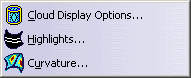 |
Cloud Display Options... | Applying Display Options and Graphic Properties |
| Highlights | Analyzing Using Highlights | |
| Curvature... | Analyzing Using Curvature |
| For... | See... | |
 |
Point... | Creating Points |
| Line... | Creating Lines | |
| Plane... | Creating Planes | |
| Circle... | Creating Circles |
The Window menu lets you arrange document windows in relation one to the other. Refer to the Infrastructure User's Guide.
The Help menu lets you get help on the currently active command, and the product in general. Refer to the Infrastructure User's Guide.