-
Click Generate Mesh
 .
.
The Generate Mesh dialog box opens. 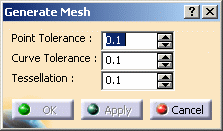
-
Using the Ctrl key, select the curves and triangles (if necessary).
-
Define the tolerances:
-
Point Tolerance: tolerance for the fitting points
-
Curve Tolerance: tolerance for the fitting curves
-
Tessellation: resolution of the generated mesh
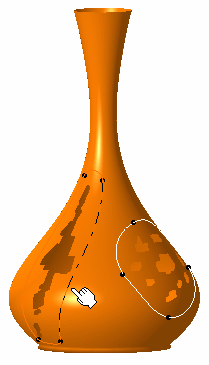
-
-
Click Apply to preview the polygonal mesh.
-
Click OK to generate it.
-
Perform the operation again with the other set of curves.
The generated mesh passes through the selected curves and vertices of the selected triangles. 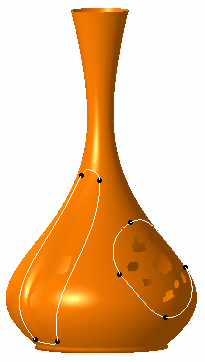
The mesh (identified as Mesh Generation.xxx) is added to the specification tree.
![]()