-
Click Tessellate
 .
.The Tessellate dialog box opens. 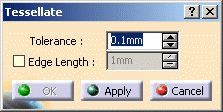
-
Select the surface(s) to be tessellated.
-
Define the Tolerance parameter to control the density of the triangles created based on the curvature of the surface. The smaller the value, the greater the number of triangles in curved areas.
-
Select the Edge Length option to control the edge length of the generated triangles and enter the length of the triangles. The smaller the edge length, the greater the number of triangles.
-
Click Apply.
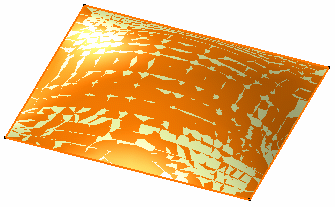
The tessellation feature (identified as Tessellation.xxx) is added to the specification tree. 
Tolerance=0.1mm
Edge Length=100mm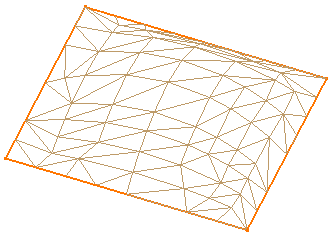
Tolerance=1mm
Edge Length=100mm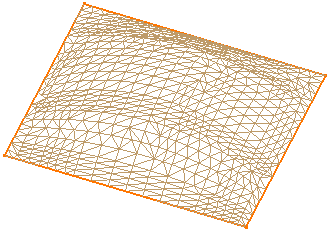
Tolerance=0.1mm
Edge Length=10mm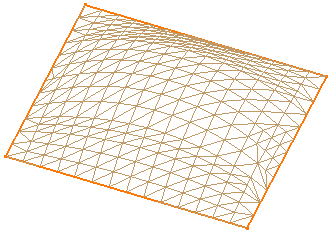
Tolerance=1mm
Edge Length=10mm
![]()