-
Select triangles using one of the following commands: Brush Select, Box Trap, Curve Select or Hole Select.

-
Click Activate
 .
.Only the activated triangles are shown, the other triangles are hidden. 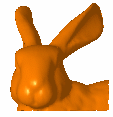
![]()
|
|
This task shows how to activate the vertices of a polygonal mesh to define a work area. | |||
|
|
Open the Bunny1.CATPart document. | |||
|
|
|
|||
|
|
||||