-
Click Surface Sculpt
 .
.
-
Press the Ctrl key and select four curves that form the closed contour of the region to be sculpted.
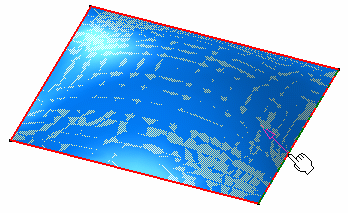
-
Click on the polygonal mesh inside the curves.

Control points are displayed as well as the Control Points dialog box. -
Sculpt the polygonal mesh using the Control Points tool.

For further information, refer to the Editing Surfaces Using Control Points chapter in the FreeStyle Shaper, Optimizer, & Profiler documentation 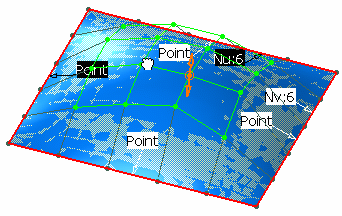
-
Click OK in the Control Points dialog box.
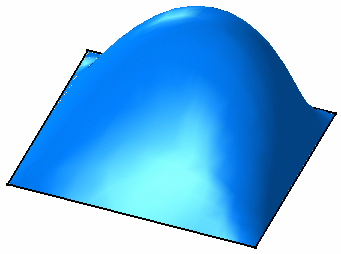
![]()