-
Click Box Trap
 .
. -
Draw a box by dragging the mouse in the 3D geometry.
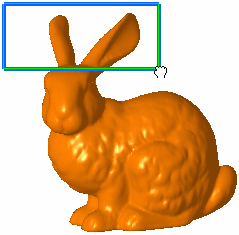
All the triangles inside the created box are selected. 

You can adjust the size of the box using the handles on each face of the box. 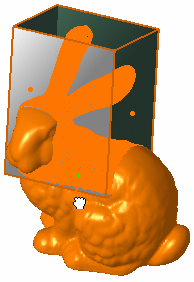
![]()
|
|
This task shows how to select a portion of the polygonal mesh using a box trap. | ||||||||||
|
|
Open the Bunny1.CATPart document. | ||||||||||
|
|
|
||||||||||
|
|
|||||||||||