-
Select the curves delimiting the area to select.
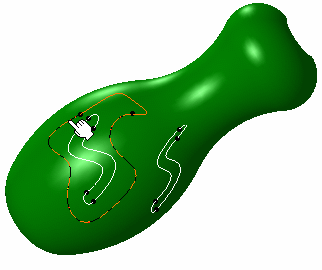
-
Click Curve Select
 .
. -
Click inside in this area to delimit it using the selected curves.
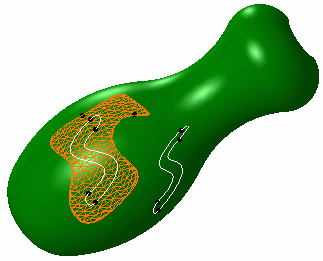
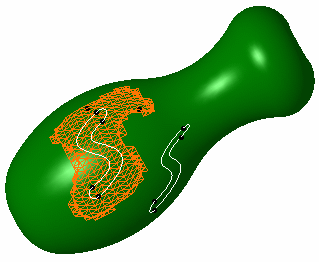
With the Section option activated With the Section option deactivated 
-
Selecting several curves can be done holding the Ctrl key.
-
Selecting a curve loop enables the selection of all triangles inside this loop.
-
![]()