-
Click Hole Select
 .
.Holes, that is the boundaries of the polygonal mesh, become visible.
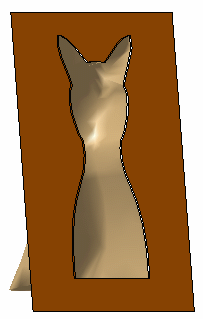
-
Move the mouse onto a hole and select it.
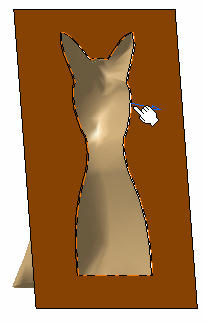
The hole is highlighted and put in the selection list. 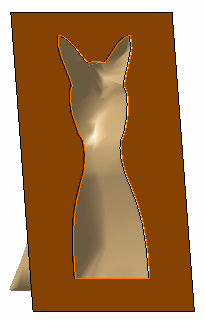

-
If you hold the Ctrl key while selecting the holes, the latter are appended to the selection. Otherwise the selection is automatically cleared before a new one is made.
-
Once holes are selected, you can activate any other command.
For instance, you can use the Stitching command to stitch the polygonal mesh along the selected holes.
-
![]()