-
Click Slice
 .
.The Slice dialog box is displayed. 
-
Select a polygonal mesh.
-
Select one or more curves or scans.

The curves do not need to lie on the mesh: if they do not lie, they will be projected onto the mesh using a normal projection, before the slicing operation. 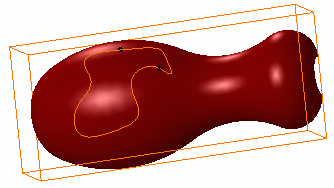
-
Click Apply.
All boundaries (free edges) are highlighted. -
Click OK.
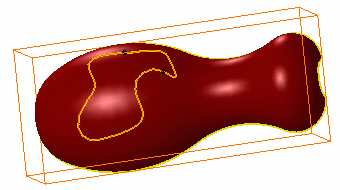
A hole is created in the polygonal mesh. 
A refinement will be performed on the mesh in the area of the slicing entity (curve or scan).
![]()