-
Click the Mesh Intersect icon
 .
.The Mesh Intersect dialog box is displayed. 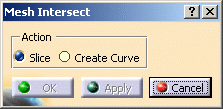
-
Select the first mesh.
-
Press the Ctrl key and select the second mesh.
Their intersection is highlighted in blue. 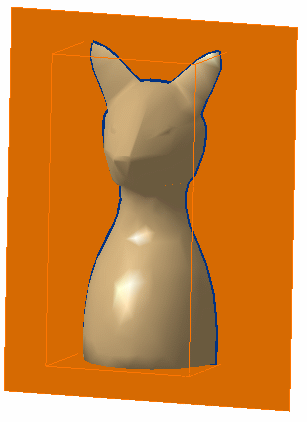
-
Select intersection type:
-
Slice: meshes are sliced
-
Create Curve: meshes are not sliced, however curves are created at each intersection. These curves appear in the specification tree as Intersection Curve.xxx.
-
-
Click Apply to preview the intersections.
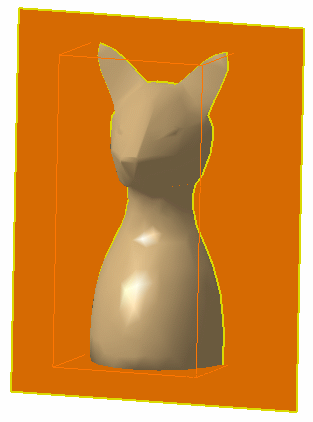
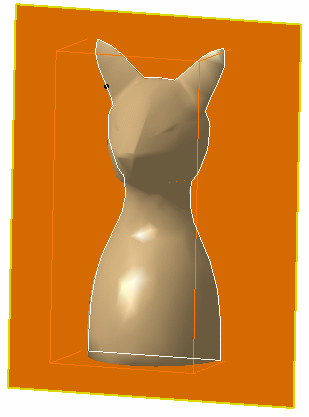
Slice Create Curve -
Click OK to exit the command.
You cannot slice meshes that have already been sliced along the intersection using the Slice option.
![]()