-
Click Brush Smooth
 .
.The Brush Smooth dialog box is displayed. 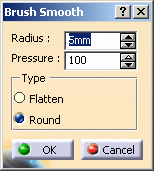
-
Define the Radius value corresponding to the size of the brush.
-
Define the Pressure value between 0 and 100.
A value of 0 means there is no smoothing, and a value of 100 corresponds to the maximum smoothing. 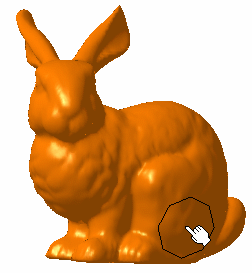
-
Choose the smoothing type:
-
Flatten: the mesh tends to become flatter as it is being smoothed.
-
Round: the mesh is smoothed while keeping the rounded shapes.
-
-
Click Apply to preview the smoothing.
-
Click OK.


Flatten Round
![]()