-
Select the triangles to delete using one of the selection components.
In our example, we chose the Curve Select component. 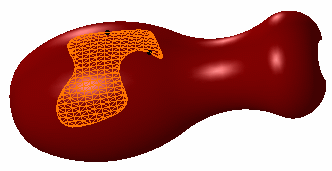
-
Click the Copy Triangles icon
 .
.
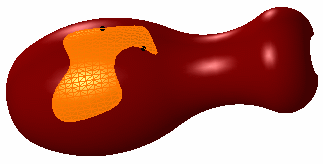
A mesh is created with the selected triangles: they are copied from the original mesh and added to a new polygonal mesh.
This new mesh (identified as Polymesh.xxx) is added to the specification tree.
![]()