It can run in a basic or advanced mode.
Open the SharpEdge2.CATPart document for advanced mode.
-
Click Sharp Edge
 .
.
The Sharp Edge dialog box is displayed. 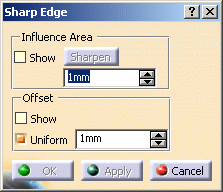
-
Holding the Ctrl key, select the curves (in case there are several curves).
-
Select the polygonal mesh.
-
Click Apply.
Basic Mode
-
Define the influence area around the curves:
-
Check the Show button to display the area that is affected by sharpening on the polygonal mesh. Use the manipulators to define the area (as shown in the picture)
-
Click Sharpen to sharpen the mesh.
-
Use the spinners to set a radius for the influence area.
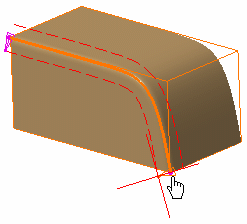
-
-
Define the offset:
-
Check the Show button to display the change to the sharpened curve before applying it to the polygonal mesh. Use the manipulators to define the offset (as shown in the picture)
-
Check the Uniform button to force a constant offset. Use the spinners to define an offset value.
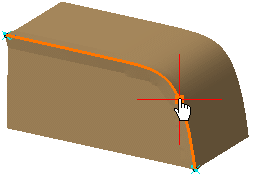
-
-
Click OK to create the sharp edge.
Here is the result: 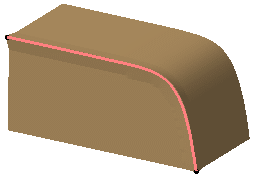
Advanced Mode
-
Define the influence area around the curves:
-
Check the Show button to display the area that is affected by sharpening on the polygonal mesh. Use the manipulators to define the area (as shown in the picture)
-
Click Sharpen to sharpen the mesh.
-
Use the spinners to set a radius for the influence area.
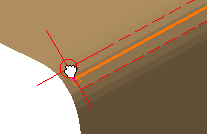
-
-
Define the offset:
-
Check the Show button to display the change to the sharpened curve before applying it to the polygonal mesh. Use the manipulators to define the offset (as shown in the picture)
-
Uncheck the Uniform button define the offset curve by curve.
Simply position the manipulator on the curve you wish to modify the offset and drag the manipulator to the desired offset.
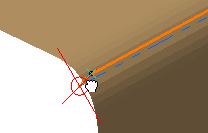
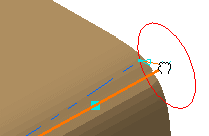
-
-
Click OK to create the sharp edge.
Here is the result: 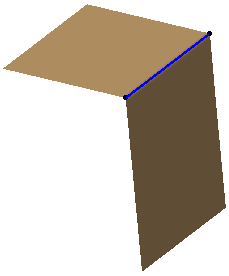
![]()