-
Click Brush Select
 .
.The Brush Select dialog box is displayed. 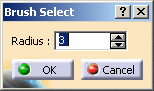
-
Define radius to increase or decrease the brush size.
-
Drag the brush over the polygonal mesh to select triangles.
-
Click OK.

You may modify the size of the brush during the selection, simply: - use the Ctrl key to add triangles to the selection, or
- use the Shift key to remove triangles from the selection.
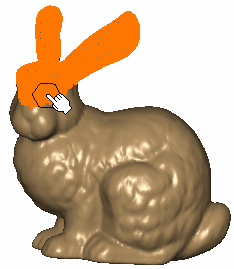
![]()