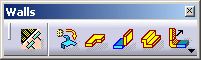
This section describes the various toolbar command available in the Generative Sheetmetal Design workbench.
The toolbars are located on the right in the
default set-up except for Tools, Measure and Analysis toolbars which are
located along the bottom.
Walls Toolbar
Rolled Walls Toolbar
Bending Toolbar
Views Toolbar
Cutting/Stamping Toolbar
Transformations Toolbar
Manufacturing preparation Toolbar
Constraints Toolbar
Reference Elements Toolbar
Annotations Toolbar
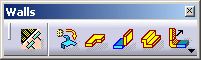
|

|
|
|
See Creating Hoppers |
|
|
See Creating Rolled Walls |

|
|
|
See Creating Bends from Walls |  |
|
|
See Creating Conical Bends | |
|
|
See Creating Bends from a Line | |
|
|
See Local fold and unfold of bends |
 |
|
|
See Local fold and unfold of bends | |
|
|
See Mapping Elements | |

|
|
|
See Folded/Unfolded View Access |  |
|
|
See Multi Viewer | |
|
|
See Deactivating Views | |
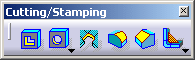
|
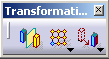
|
|
|
See Mirroring | |
|
|
See Create rectangular patterns |
 |
|
|
See Create circular patterns | |
|
|
See Create user-defined patterns |
|
|
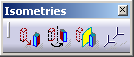 |
|
|
|
||
|
|
||
|
|

|
|
|
See Checking Overlapping |
|
|
See Saving As DXF |

|
|
|
See Setting Constraints from the Part Design User's Guide |
|
|
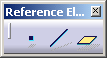
|
|
|
See Creating Points |
|
|
See Creating Lines |
|
|
See Creating Planes |

|
|
|
See Creating Texts |
|
|
See Creating Flag Notes |