This task shows how to unfold the part and fold it again.
To perform this scenario, you can open any sheet metal sample provided in this user's guide.
-
Click Fold/Unfold
 .
.The part is unfolded according to the reference wall plane or web, as shown below. 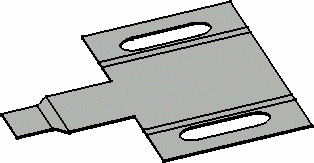
-
Click Fold/Unfold
 again to refold the part.
again to refold the part.
- In SheetMetal Design, bend limits and stamping are now displayed in the unfolded view. However, cutouts created on stamps are not.
- When designing in context, if a CATProduct document contains several sheet metal parts, only one part can be visualized in the unfolded view at a time.
![]()