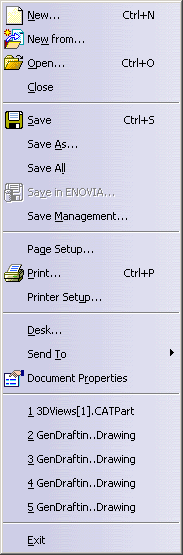
In this chapter we will describe the various menus, submenus and items specific to the Generative Drafting workbench.
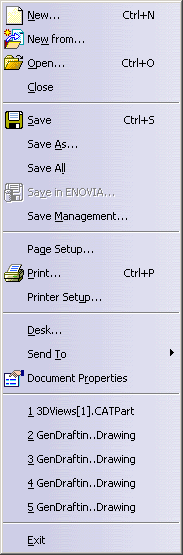 |
For... | See... |
| Save as | Exporting a CATDraxing format | |
| Page Setup... | Defining the Drafting Sheet | |
| Print... | Printing a Sheet | |
| Printer Setup... | Printing a Sheet |
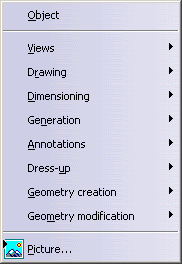 |
For... | See... |
| Views | Creating Views | |
| Drawing | Creating Sheets | |
| Dimensioning | Creating Dimensions | |
| Generation | Generating Dimensions | |
| Annotations | Annotations | |
| Dress Up | Dress-Up Elements | |
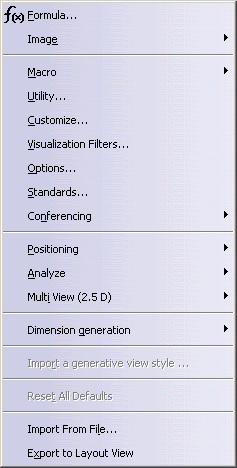
|
For... | See... |
| Positioning | Further down | |
| Analyze | Further down | |
| Multi View (2.5 D) | Further down | |
| Dimension generation | Further Down | |
| Import a generative view style | Before you begin | |
| Reset All Defaults | Before You Begin | |
| Import From File... | Importing From Files |
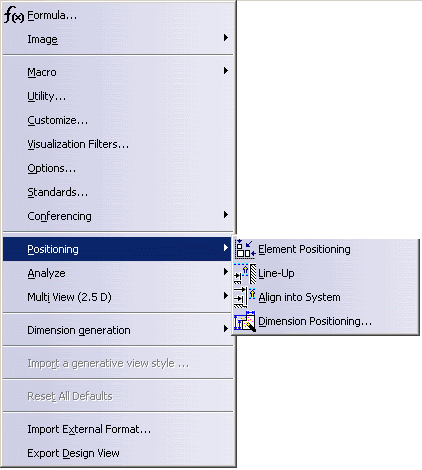 |
|
| Element Positioning | Modifying annotation positioning |
| Line-up |
Line up
dimensions (free space) Line up dimensions (reference) |
| Align into System | Aligning a Dimension System |
| Dimension Positioning | Position dimensions |
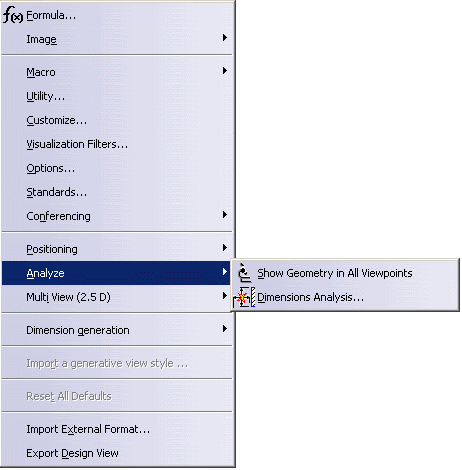 |
|
| Show Geometry in All Viewpoints | Showing Geometry in Views |
| Dimensions Analysis | Analyzing Interfering Dimensions |
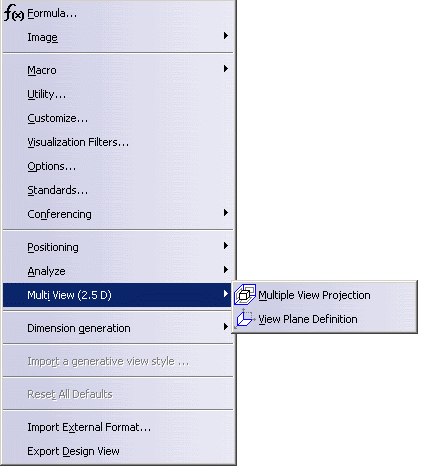 |
|
| Multiple View Projection | Creating a Multiple View Projection |
| View Plane Definition | Defining the View Plane |
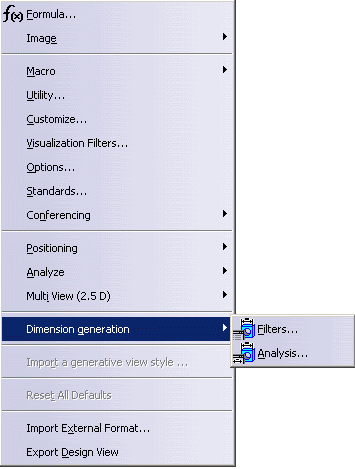 |
|
| Filters | Filtering Dimension Generation |
| Analysis | Analyzing Generated Dimensions |