-
You have several possibilities:
-
Right-click a dimension and select Dimension.1 Object > Create Interruption(s).
-
Select a dimension and then Insert > Dimensioning > Dimension Edition > Create Interruption(s).
-
Select a dimension and click Create Interruption(s)
 in the Dimensioning toolbar (Dimension Edition
sub-toolbar).
in the Dimensioning toolbar (Dimension Edition
sub-toolbar).

- You can also select the interruption command first, and then the dimension.
- You can multi-select several dimensions either using the Ctrl key or the mouse.
-
-
In the Tools Palette, click the appropriate icon:
-
Interrupt one extension line
 :
creates the interruption on one extension line.
:
creates the interruption on one extension line. -
Interrupt both extension lines
 :
creates the interruption on both extension lines.
:
creates the interruption on both extension lines.
-
-
Click to indicate the first point defining the interruption to be created.
-
Click to indicate the second point defining the interruption to be created.
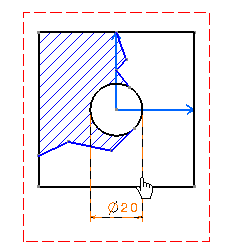
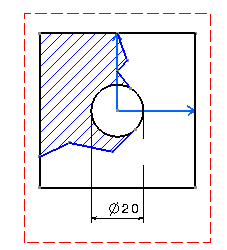

If you have chosen to create the interruption on one extension line, the interruption is automatically created on the extension line which is closest to where you click. -
To remove the interruption you created, you have several possibilities:
-
Right-click the dimension and select Dimension.1 Object > Remove Interruption(s).
-
Select the dimension and then Insert > Dimensioning > Dimension Edition > Remove Interruption(s).
-
Select the dimension and click Remove Interruption(s)
 in the Dimensioning toolbar (Dimension Edition
sub-toolbar).
in the Dimensioning toolbar (Dimension Edition
sub-toolbar).
-
-
In the Tools Palette, click the appropriate icon:
-
Remove one interruption
 :
removes a single interruption on an extension line.
:
removes a single interruption on an extension line. -
Remove all interruptions
 :
removes all interruptions on an extension line.
:
removes all interruptions on an extension line. -
Remove all interruptions
 :
removes all interruptions on both extension lines. In this case, leave
the Remove One Interruption icon selected.
:
removes all interruptions on both extension lines. In this case, leave
the Remove One Interruption icon selected.
-
-
Click to indicate the extension line from which you want to remove the interruption. The interruption is removed from the extension line which is closest to where you click.
- When creating or removing interruptions, you can select the dimension either before or after selecting the appropriate command.
- If you move the dimension, the interruption will remain as you created it.
- If you modify either the overrun and / or the blanking, the interruption also remains the same.
- You can perform interruptions on dimension systems, both on single
dimensions of a system and the whole system. However, for stacked and
cumulated dimension systems, the reference line cannot be interrupted.
- You can apply a maximum of eight interruptions to an extension line.
- Extension lines with funnels cannot be interrupted. Likewise, you cannot add funnels to extension lines with interruptions.
![]()