-
Click Cumulated Dimensions
 in the Dimensioning toolbar (Dimensions
sub-toolbar).
in the Dimensioning toolbar (Dimensions
sub-toolbar). -
Click a first point on the view.
-
Click a second point on the view.
You just created a first dimension within the cumulated dimension system.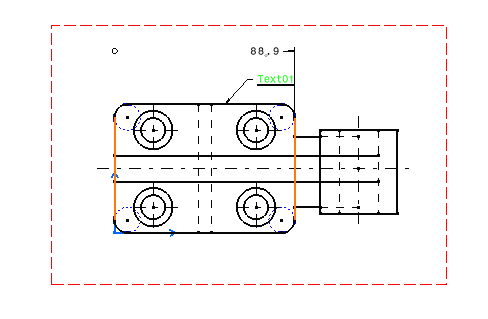
-
Click a third point on the view.
You now created a second cumulated dimension in the system. You can create as many cumulated dimensions as desired.
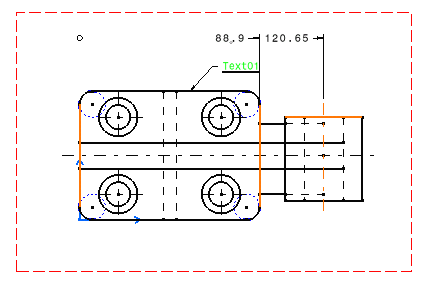

Note that if you move one dimension line as you create a cumulated dimension, all the lines will move accordingly. In the same way, clicking on one dimension line highlights all the lines, thus showing that the whole system is selected. -
Click in the free space to end the cumulated dimension system creation.
- If the cumulated dimensions are set with the value oriented along dimension line, set the Parameters applying only if value orientation reference is Dimension Line (Cumulate Dimension: Value Orientation Reference = 1) in the standards.
- You can interrupt manually extension lines on both single dimensions of a system and the whole system. For more information, refer to the Interrupting Extension Lines section.
- The Cumulated Dimension System works for distance and angle dimensions only.
![]()