Differentiating the design sheet from the detail sheet allows assigning a structure to the document. This means separating the drawing elements from the re-usable components.
-
Click New Detail Sheet
 in the Drawing toolbar (Sheets sub-toolbar).
in the Drawing toolbar (Sheets sub-toolbar).The newly created detail sheet automatically appears with a view at its bottom left corner.
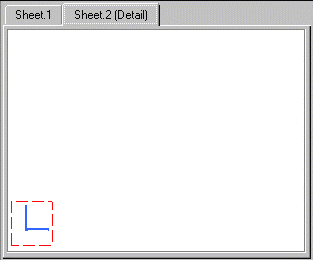
-
Click New View
 in the Drawing toolbar. A new view is created on the sheet.
in the Drawing toolbar. A new view is created on the sheet. -
Create a 2D component inside this new view. For example, create two circles on the detail sheet.
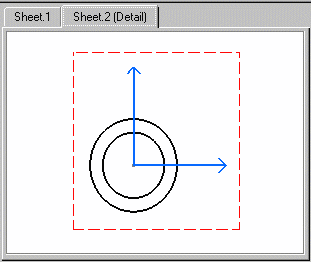
![]()