
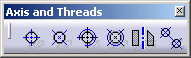
Center lines are automatically applied to the circle
.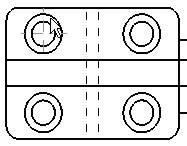
- You can apply this scenario to an ellipse.
- When creating a center line on a generative view, a message will be displayed if the center line cannot be associative to the 3D.
![]()
|
|
This task will show you how to apply a pair of center lines to a circle or an ellipse. |
|
|
Open the Brackets_views06.CATDrawing document. |
|
|
1. Click the Center
Line icon
 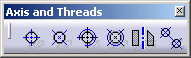 |
| 2. Select a circle.
Center lines are automatically applied to the circle |
|
| 3. Click in the drawing to confirm the creation and select the center lines. | |
| 4. Use manipulators to modify center lines size. | |
|
|
|
|
|
|
|
|