
| The various menus and menu commands that are specific to Composites Design are described below.
|
| Start |
File |
Edit | View | Insert | Tools | Windows | Help |
Tasks corresponding to general menu commands are described in the Infrastructure User's Guide. Refer to the Menu Bar section.
| For... | See... | |
 |
||
| Geometrical Set... | Manage geometrical sets | |
| Axis System... | Axis System in Part Design Users' Guide. | |
| Parameters | Insert > Parameters | |
| Preliminary Design | Insert > Preliminary Design | |
| Import Laminate | Insert > Import Laminate | |
| Plies | Insert > Plies | |
| Data Export | Insert > Data Export | |
| Analysis | Insert > Analysis | |
| Splice Zones | Insert > Splice Zones | |
| Manufacturing | Insert > Manufacturing | |
| Flattening | Insert > Flattening | |
| Mirror | Insert > Mirror | |
| Wireframe | Insert > Wireframe | |
| GSDTools | Insert > GSD Tools |
| For... | See... | |
|
|
Composites Paramaters |
Defining the Composites Parameters |
| For... | See... | |
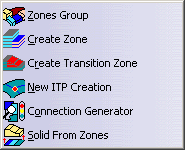 |
Zones Group |
Defining a Zone Group |
| Create Zone | Defining a Zone | |
| Create Transition Zone | Defining a Transition Zone | |
| New ITP Creation | Creating an ITP | |
| Connection Generator | Running the Connection Generator | |
| Solid From Zones | Creating a Solid From Zones |
| For... | See... | |
|
|
Import Laminate | Importing a Laminate |
| For... | See... | |
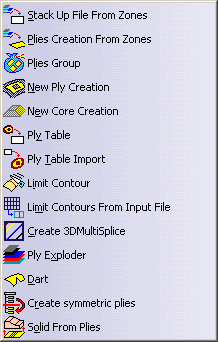 |
Stack Up File From Zones | Creating a Stack-up File From Zones |
| Plies Creation From Zones | Creating Plies From Zones | |
| Plies Group | Defining a Plies Group | |
| New Ply Creation | Creating Plies Manually | |
| New Core Creation | Creating a Core | |
| Ply Table | Creating a Stack-Up File From Plies | |
| Ply Table Import | Reading a Stack-Up File From Plies | |
| Limit Contour | Creating a Limit Contour | |
| Limit Contours From Input File | Reading a Staggering File | |
| Create 3DMultisplice | Creating a 3D Multi-Splice for Plies | |
| Ply Exploder | Exploding Plies | |
| Create symmetric plies | Applying a Symmetry to Plies | |
| Solid From Plies | Creating a Solid From Plies |
| For... | See... | |
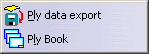 |
Ply data export | Exporting Ply Data |
| Ply Book | Creating a Ply Book |
| For... | See... | |
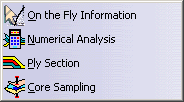 |
||
|
Numerical Analysis |
Performing a Numerical Analysis | |
| Ply Section | Creation Ply Sections | |
| For... | See... | |
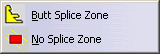 |
Butt Splice Zone |
Creating a Butt Splice Zone |
| No Splice Zone | Creating a No Splice Zone |
| For... | See... | |
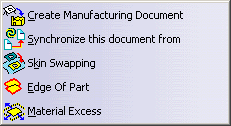 |
||
| Create Manufacturing Document | Creating a Manufacturing Document | |
| Synchronize this document from | Synchronizing a Manufacturing Document | |
| Skin Swapping | Swapping the Skin | |
| Edge Of Part | Defining the EOP | |
| Material Excess | Defining the Material Excess |
| For... | See... | |
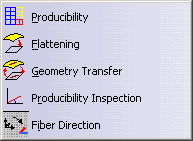 |
Producibility | Analyzing the Producibility |
| Flattening | Flattening Plies | |
| Geometry Transfer | Transferring a Geometry from 3D to 2D and 2D to 3D | |
| Producibility Inspection | Inspecting the Producibility | |
| Fiber Direction | Displaying the Fiber Direction |
| For... | See... | |
 |
Create Mirror Part | Creating a Mirror Part |
| Synchronize Mirror Part | Synchronizing a Mirror Part |
| For... | See... | |
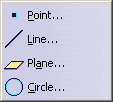 |
Point... | Creating Points |
| Line... | Creating Lines | |
| Plane... | Creating Planes | |
| Circle... | Creating Circles |
| For... | See... | |
|
|
Join... | Interoperability With Generative Shape Design |