![]()
-
Click the ITP icon
 .
.
The ITP Creation dialog box is displayed.
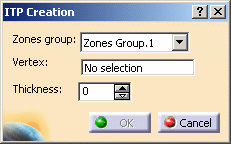
-
Select the zone group in which you want to create the ITPs.
-
Select a vertex as thickness point.
-
Define the thickness of the point using the spinners.
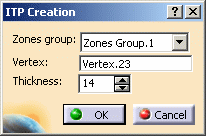
-
Click OK to create the ITP.
-
Perform this scenario as many times as you need to create ITPs.
In our example, we created four ITPs in Zones Group.1.
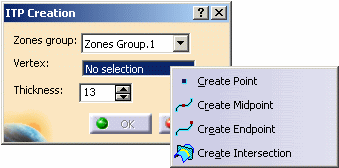 |
Refer to Generative Shape Design & Optimizer User's Guide for more information.
![]()