![]()
Open the MaterialExcess1.CATPart document.
EEOP and MEOP with the same number of contours
-
Click Material Excess
 .
. -
Select the feature where to define the Material Excess.
It can be a ply, a ply sequence, a plies group, cut-pieces or a stacking.
In our scenario, we selected the stacking.
The Material excess dialog box is displayed.
All surfaces used to design the stacking are displayed in the Surface frame (in our example, Offset.1)
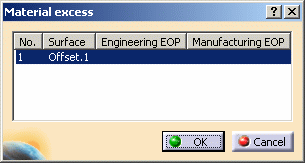
-
In the Engineering EOP frame, select the EEOP.1 in the specification tree.
-
In the Manufacturing EOP frame, select the MEOP.1 in the specification tree.
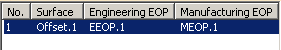
-
Click OK to define the Material Excess.
Plies are exceeded from the EEOP to the MEOP.
In the specification tree, the element (identified as Material excess.xxx) is displayed under each ply.
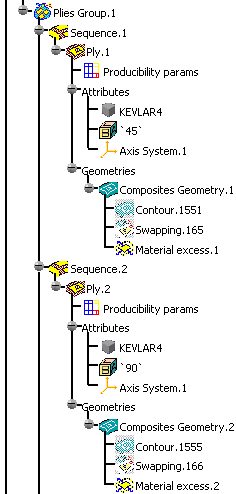
-
Double-click the Material Excess element in the specification tree.
The Material Excess dialog box is displayed. -
Select other elements as EEOP or MEOP.
-
Click OK to perform the modification.
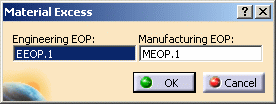
EEOP and MEOP with a Various Number of Contours
In this model, the EEOP contains an outer and an inner contour, when the MEOP contains only the outer contour.
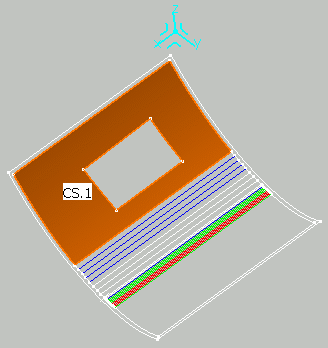 |
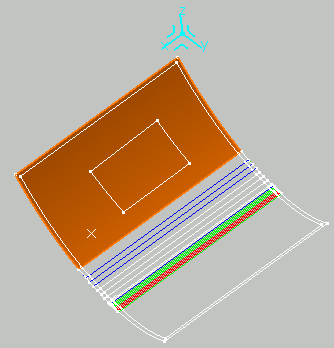 |
| Engineering definition of ply.1 | Manufacturing definition of ply.1 |
-
Click Material Excess
 .
. -
Select the feature where to define the Material Excess.
In our scenario, we selected the stacking.
The Material excess dialog box is displayed.
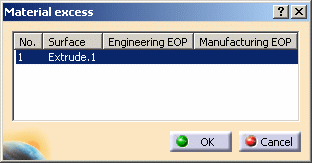
-
In the Engineering EOP frame, select the EEOP.1 in the specification tree.
-
In the Manufacturing EOP frame, select the MEOP.1 in the specification tree.
-
Click OK to define the Material Excess.
Plies are exceeded from the EEOP to the MEOP.
In the specification tree, the element (identified as Material excess.xxx) is displayed under each ply and contains only one contour.
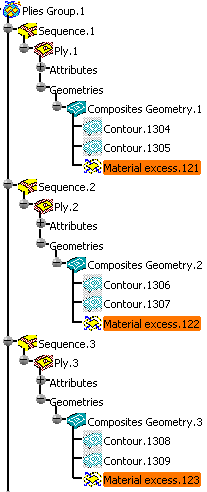
- This scenario corresponds to the process in which the cutouts (inner contours) are removed from the manufacturing definition of the plies. The manufacturing plies will be nested, cut and put on the mold without the cutouts.
- In some cases, the MEOP can contain more contours than the EEOP, for instance when tooling tabs are added to the manufacturing geometry of the plies.
![]()