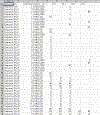It contains the stacking order of the Composites part.
![]()
-
Click the Plies From Zones icon
 .
.
The Stack-up file from zones dialog box is displayed.
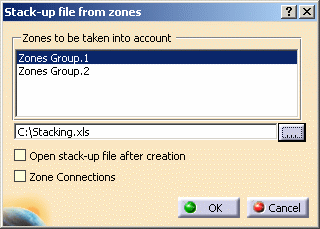
-
Select the group of zones to export.
The export enables you to analyze the stack-up and identify any possible problems.
You can as well select several groups of zones to export simultaneously. -
Click the ... button to define the path where to store the stack-up file.

If you do not define any path, the file will be stored in the document's directory (here the Samples directory). -
Check the Open stack-up file after creation option to display the file once you click OK.
-
Click OK to generate the file.
Here is an example with Zones Group.1.
The stack-up file contains the following information:
![]()