-
In ManufacturingData1.CATPart, modify the geometry as shown below:
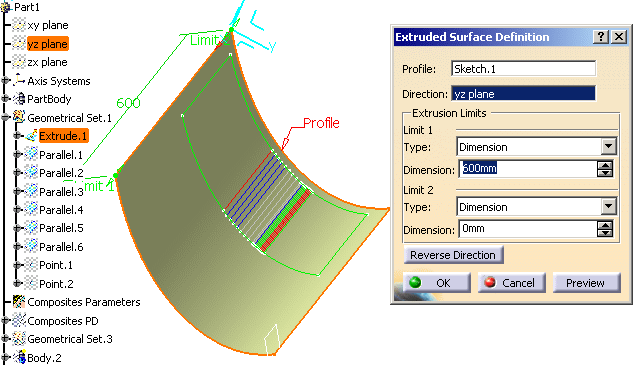
-
Go to the Mirror Part.
Click Synchronize Mirror Part in the Mirror Part toolbar.
in the Mirror Part toolbar.
The Synchronize Mirror Part dialog box is displayed.
By default, it proposes you the original part.
If you want to synchronize the Mirror Part with another part, e.g. a revision of that part, click ...
and browse your directories to that file.
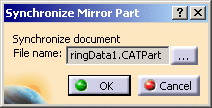
-
Click OK.
The Mirror Part is synchronized.
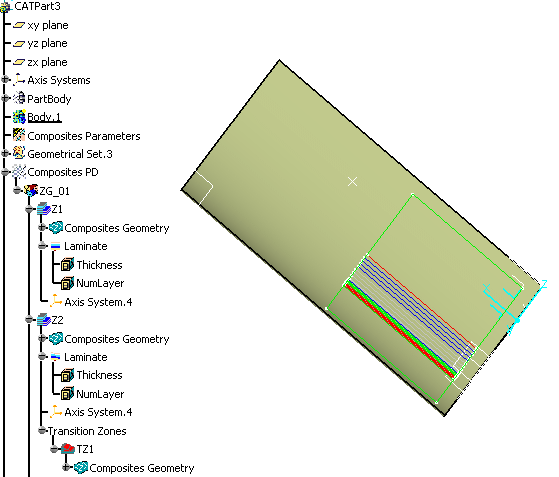
![]()