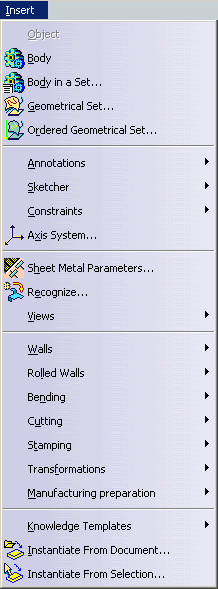
| The various menus and menu commands that are specific to Sheet Metal
Design are described below.
|
| Start |
File |
Edit | View | Insert | Tools | Windows | Help |
Tasks corresponding to general menu commands are described in the Infrastructure User's Guide. Refer to the Menu Bar section.
| For... | See... | |
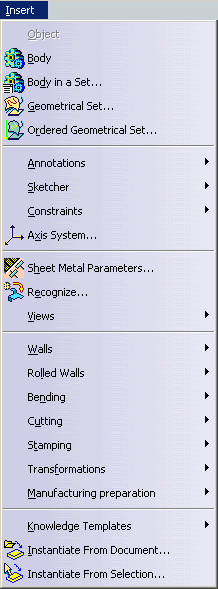 |
||
| Annotations | Refer to Creating Annotations in the 3D Functional Tolerancing & Annotation User's Guide. | |
| Sketcher | Refer to Sketching in the Sketcher User's Guide. | |
| Constraints | Setting Constraints in the Part Design User's Guide | |
| Axis System... | Refer to Axis System in the Part Design User's Guide. | |
| Sheet Metal Parameters... | Managing the Default Parameters | |
| Recognize... | Recognizing Stamping Features | |
| Views | Insert -> Views | |
| Walls | Insert -> Walls | |
| Rolled Walls | Insert -> Rolled Walls | |
| Bending | Insert -> Bending | |
| Cutting | Insert -> Cutting | |
| Stamping | Insert -> Stamping | |
| Transformations | Insert -> Transformations | |
| Manufacturing preparation | Insert -> Manufaturing preparation | |
| Knowledge Templates | Insert -> Knowledge Templates | |
| Instantiate From Document... | Instantiating PowerCopy Features | |
| Instantiate From Selection... | Refer to Instantiating a Power Copy from a selection in the Product Knowledge Template User's Guide. |
| For... | See... | |
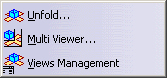 |
Unfold... | Folded/Unfolded View Access |
| Multi Viewer... | Concurrent Access | |
| Views Management... | Deactivating Views |
| For... | See... | |
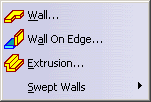 |
Wall... | Creating Walls from a Sketch |
| Wall on Edge... | Creating Walls From An Edge | |
| Extrusion... | Extruding | |
| Swept Walls | Insert -> Swept Walls |
 |
Flange... | Creating a Flange |
| Hem... | Creating a Hem | |
| Tear Drop... | Creating a Tear Drop | |
| User Flange... | Creating a User Flange |
| For... | See... | |
 |
Hopper... | Creating a Hopper |
| Rolled Wall... | Creating Rolled Walls |
| For... | See... | |
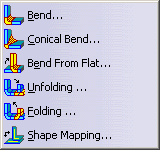 |
Bend... | Manually Creating Bends on Walls |
| Conical Bend... | Creating Conical Bends | |
| Bend From Flat... | Creating Bends From a Line | |
| Unfolding... | Creating Local Fold and Unfold of Bends | |
| Folding... | Creating Local Fold and Unfold of Bends | |
| Shape Mapping... | Mapping Elements |
| For... | See... | |
 |
Cutout... | Creating a Cutout |
| Hole... | Creating a Circular Cutout | |
| Hole... | Creating a Hole | |
| Corner Relief... | Creating a Local Corner Relief | |
| Corner... | Creating Corners | |
| Chamfer... | Creating Chamfers |
| For... | See... | |
 |
Surface Stamp... | Creating a Surface Stamp |
| Bead... | Creating a Bead | |
| Curve Stamp... | Creating a Curve Stamp | |
| Flanged Cut Out... | Creating a Flanged Cutout | |
| Louver... | Creating a Louver | |
| Bridge... | Creating a Bridge | |
| Flanged Hole... | Creating a Flanged Hole | |
| Circular Stamp... | Creating a Circular Stamp | |
| Stiffening Rib... | Creating a Stiffening Rib | |
| Dowel... | Creating a Dowel | |
| User Stamp... | Creating User-defined Stamping Features |
| For... | See... | |
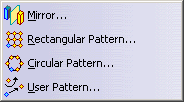 |
Mirror... | Mirroring |
| Rectangular Pattern... | Creating Rectangular Patterns | |
| Circular Pattern... | Creating Circular Patterns | |
| User-Defined Pattern... | Creating User-Defined Patterns |
| For... | See... | |
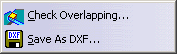 |
||
| Check Overlapping... | Checking Overlapping | |
| Save as DXF... | Saving As DXF |
| For... | See... | |
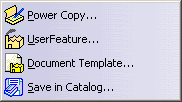 |
PowerCopy... | Create PowerCopies |
| User Feature... | Refer to Managing User Features (UDFs) in the Product Knowledge Template User's Guide. | |
| Document Template... | Refer to Managing Part and Assembly Templates in the Product Knowledge Template User's Guide. | |
| Save in Catalog... | Saving PowerCopies |