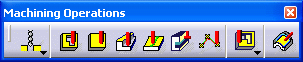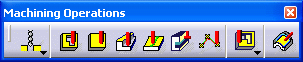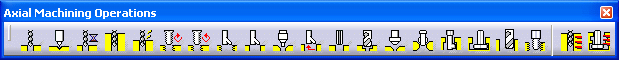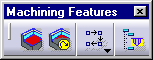The Prismatic Machining workbench includes specific icon
toolbars:
The other toolbars in the workbench are common to all the
Machining products and are described in the
NC Manufacturing Infrastructure User's Guide.
Machining Operations Toolbar
This toolbar contains the commands for creating and editing 2.5 axis Milling
and Axial Machining operations.
The icons for creating and editing 2.5 axis Milling operations are as
follows.
Axial Machining Operations Sub-toolbar
Roughing Operations Sub-toolbar
Machining Features Toolbar
This toolbar contains the commands for creating and managing machining
features.