|
|
This task shows how to insert a
Countersinking operation in the program.
To create the operation you must define:
|
||
|
|
Open the
HoleMakingOperations.CATPart document, then select the desired
Machining workbench from the Start menu.
Make the Manufacturing Program current in the specification tree. |
||
|
|
1. |
Select
Countersinking
A Countersinking entity along with a default tool is added to the program. The Countersinking dialog box appears directly at the
Geometry tab page
|
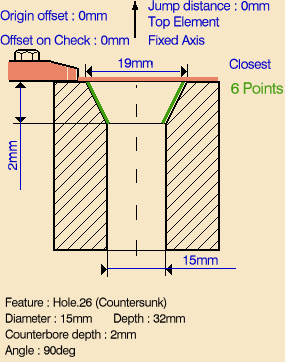 |
| 2. | Select the red
hole depth representation then select hole geometry in the 3D window. Just double click to end your selections. |
||
| 3. | If needed, you can invert the tool axis direction by selecting the axis representation in the sensitive icon. | ||
| 4. | Select the
Strategy tab page
The other parameters are optional in this case. |
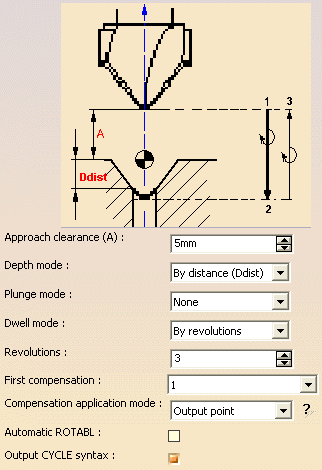 |
|
| 5. | A tool is proposed
by default when you want to create a machining operation.
Countersinks, Drills, Multi-diameter Drills, Spot Drills, Center Drills, and Two Sides Chamfering tools are the recommended tools. Conical Mills can also be used. If the proposed tool is not suitable, just select the
Tool tab page
|
||
| 6. | Select the
Feeds and Speeds tab page
Note that in the toolpath represented in the strategy page, tool motion is at:
|
||
| 7. | If
you want to specify approach and retract motion for the operation, select
the Macros tab page
|
||
| 8. | Before accepting the operation, you should check its validity by replaying the tool path. | ||
| 9. | Click OK to create the operation. | ||
|
|
Example of output If your PP table is customized with the following statement for Countersinking operations:
A typical NC data output is as follows:
You can use Edit Cycle
The parameters available for PP word syntaxes for this type of operation are described in the NC_COUNTERSINKING section of the Manufacturing Infrastructure User's Guide. |
||
|
|
|||