The various menus and menu commands that are specific to Human Builder are described below.
| Start | File | Edit | View | Insert | Tools | Window | Help |
| Standard Pose | Applying Standard Poses | |
Libraries and Catalogs
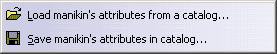 |
Manikin Catalog Management | |
| Update | Manikin Constraints Toolbar | |
| Publication | Not applicable |