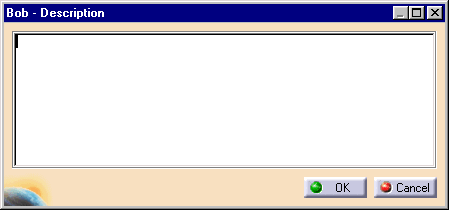|
 |
-
In the Manikin Tools toolbar, select the
Adds a
description to a manikin object icon.

-
Select the manikin you want to assign a description to.
The description window will appear. Write the description in the
window and OK. To retrieve the note, select the button
again.
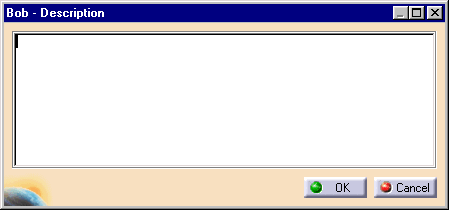
-
If the description window remains displayed, select a
different manikin. The contents of the window will be updated to
display the description (if any) assigned to that manikin.
-
Descriptions can also be created for the vision, the
anthropometry, or the posture of the manikin using the Adds a
description to a manikin object command. Select the appropriate
node in the specification tree (Manikin, Anthropometry, Vision, or
Body) and the corresponding description will appear in the text field.
|