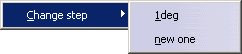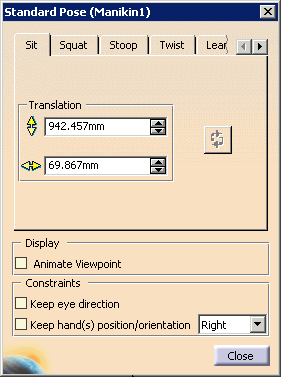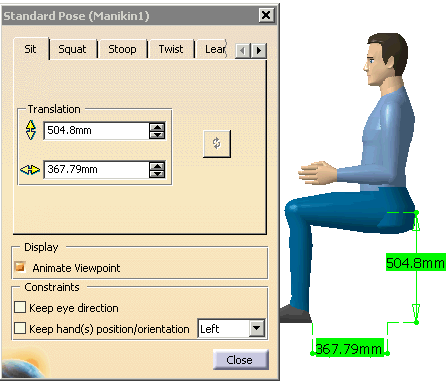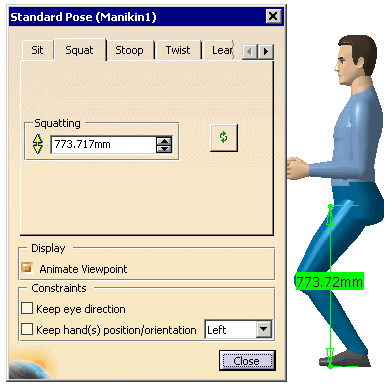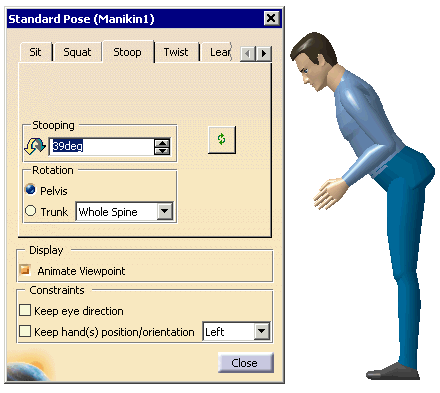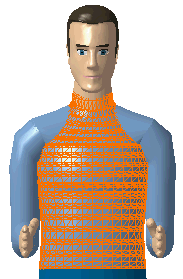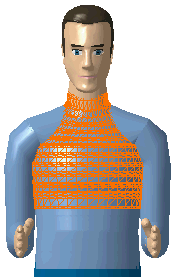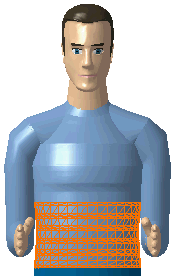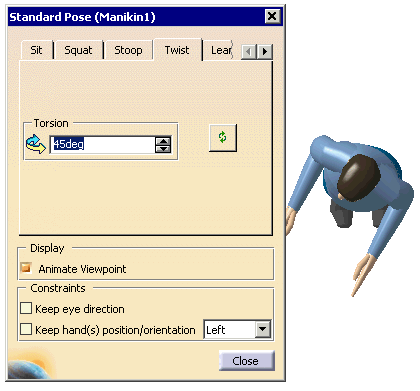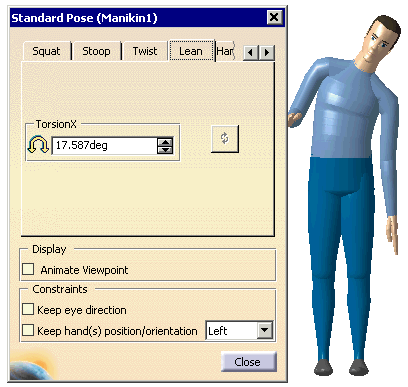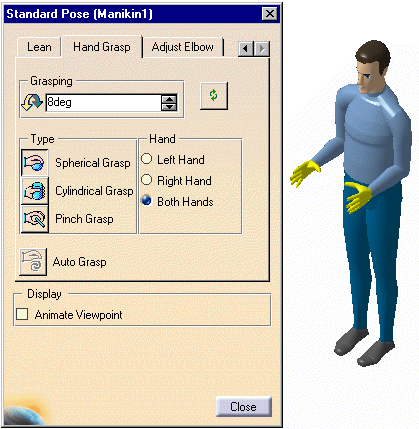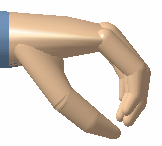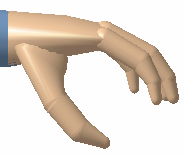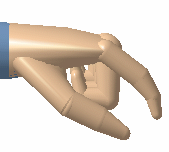|
|
This task describes how to easily apply standard poses to a manikin without using the compass. | |||
|
|
This feature is particularly intended for positioning
the spine as a whole in order to apply squatting, stooping, twisting,
leaning, and adjusted elbow postures.
|
|||
|
||||
|
|
Select the Standard Pose
The standard poses are: |
|||
SitThis tab includes two editors to quickly set the height and depth of the sitting posture.
SquatThis tab includes an editor to quickly set the height of the squatting posture.
StoopThis tab includes an editor, a pelvis option, and a trunk option. Trunk (default): The manikin's spine can be manipulated as a whole or as sections. You can choose which section of the spine (whole spine, lumbar section, or thoracic section) to flex/extend (sagittal plane) in forward kinematics (DOF 1).
Pelvis: The manikin's trunk can be bent with pelvic rotation; the pelvis will rotate around the hips. Both pelvis and trunk rotation can be performed independently of each other but cannot be used together.
TwistThis tab includes an editor to quickly move the whole spine in forward kinematics (DOF 3, i.e., left/right rotation).
LeanThis tab includes an editor to quickly flex the whole spine laterally in forward kinematics (DOF 2, i.e., lateral flexion). Hand GraspThree types of hand grasps are included in this option: cylindrical grasp, spherical grasp, and pinch grasp. The grasps can be done with the left or right hands independently, or with both hands together. Use the editor to loosen or tighten the grasp. |
||||
|
|
|
|||
|
|
||||
Adjust ElbowThis tab includes an editor to quickly adjust the elevation, up or down, of the right or left elbow. This is used to adjust the elbow while keeping the selected hand and shoulder at a fixed position.
|