|
|
This functionality produces comprehensive report files from specifications. This gathers the results of the various analyses found in the Human workbenches including an analysis of the manikin's vision. | |||||
|
|
The general concept for the reporting
capabilities is the report object that is capable of
extracting output information from the different ergonomic analyses, and
dumping this information into a formatted text or html file. This creates and customizes one or several report objects, and activate/deactivates those at any given point in time. Each report object is assigned to a specific manikin and associated to an output file (the log). The updating of these logs can be activated by using the Update If required to do repetitive positions, you are able to enter a custom label at updating by activating the Enable custom label at update in the Tools > Options > Ergonomics > Human Builder> General tab. 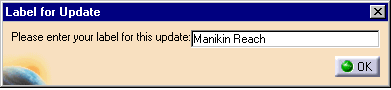 Here is a example of a RULA Report. 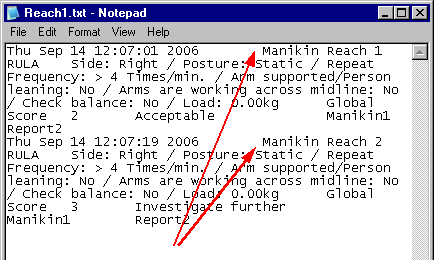 There is also a Vision analysis in the list of possible reports on the manikin. This report contains the length of the line of sight (focal distance) and the snapshot (image) of the manikin's vision window.
The benefits that allow you to save the outputs of human static analyses
into formatted text files are:
|