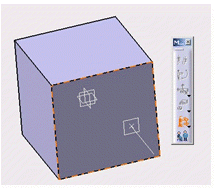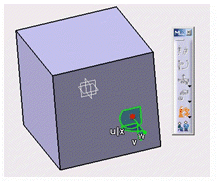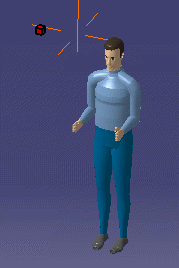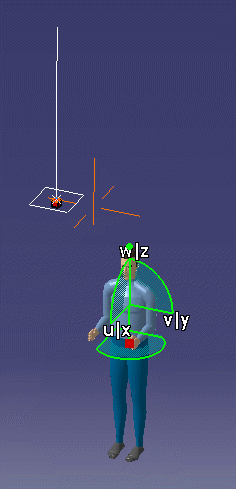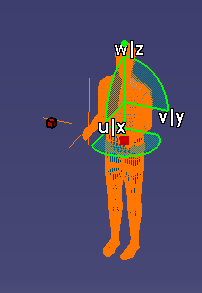|
|
This procedure describes how to use the
Place Mode (Z only)
Please note that this capability also applies to the Forearm Model. This will align the z-coordinate of the manikin’s referential with the object selected. The "auto-snap" feature can also be used with this new command. |
|
|
There must be a manikin, and an object in the environment. |
|
|
|
|
|
|