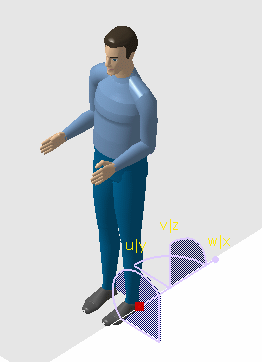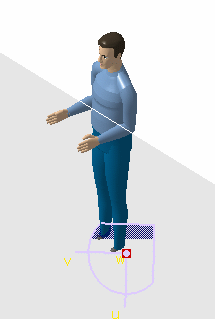|
|
This procedure describes how to use the
Place Mode. This command uses a manikin's referential to
snap it to user-defined compass locations. The existing Place Mode has been enhanced to support the "auto-snap" feature. When the Place Mode is launched, instead of dragging and dropping the compass on an object, the user can directly select a snapping location (as in Fig. 1) for the compass by simply clicking on the object (Fig. 2). 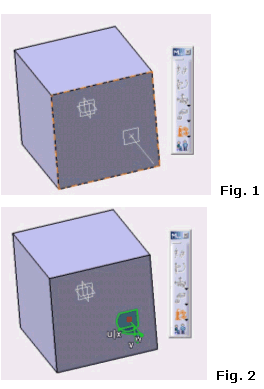 |
|
|
From the samples directory, open the
Manikin_on_Floor.CATProduct file. The manikin's referential was set
at creation to Left.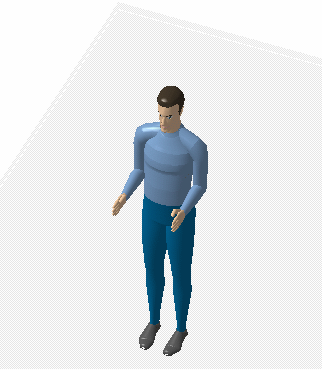 |
|
|
|
|
|
|