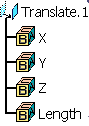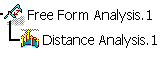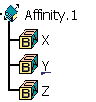- When you import a cloud of points, it is created in an Geometrical Set. The results of the following actions are placed in this Geometrical Set, by default. You can create other Geometrical Sets or Groups to order the elements according to your needs.
- The icon
 indicates
that the element is a cloud of points.
indicates
that the element is a cloud of points. - The name of an element is made of the name of the action and a number, except for the import where the name of the input file is kept..