You can:
- create scans on all the existing free edges, or only selected free edges,
- create scans on the whole free edge or only a portion of it, and select which portion,
- create curves directly from these scans and check their curvature if required.
- This action is available for meshes only!
- This action is available on a complete mesh or on a portion of it .
- If the Curve creation check box is selected, curves and only curves will be created.
- If the Curve creation check box is not selected, scans and only scans will be created.
- If you need a complete curvature analysis of the curves you create,
you have to create the scans first,
and then create the curves with the Curve from Scans action. - When you modify a parameter, click Apply in the corresponding dialog box to take it into account.
-
Click Free Edges
 and select a mesh.
and select a mesh.
The dialog box is displayed and scans are proposed in cyan.
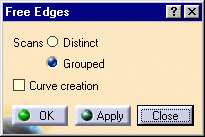
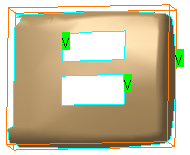
-
Select the scans to process.
By default, all computed scans are proposed.
Place the cursor on a label V and right-click to launch the contextual menu.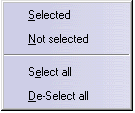
You can:
-
Select or deselect singles scans,
-
Select or deselect all scans.
-
-
If necessary, pick two points on a selected scan to define a portion of scan to create.
Both extremities of the scan are displayed, together with its direction (as a red arrow).
You can invert this direction by clicking on the red arrow.Proposed direction, Before Apply After Apply 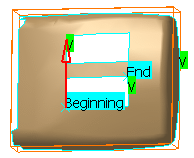
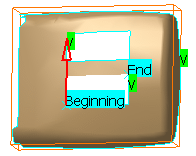
Inverted direction, Before Apply After Apply 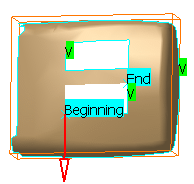
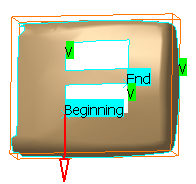
-
To remove one extremity point, right-click on its label to start the contextual menu:
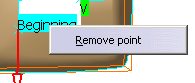
-
Click Apply to apply any change you make.
-
If you want to create scans, check the required option:
-
Distinct to create distinct scans,
-
Grouped to create one single scan.
-
-
If you want to create curves, select the Curve creation check box.
The operating mode is the same as for the Curve from Scans action except that only the curvature comb
(no curvature analysis dialog box) is displayed.
![]()