The Curve from Scans action tries to create curves
- with the defined tolerance,
- with the least possible number of segments of the least possible order.
The Curve from Scans action proposes a dynamic definition of split points.
For a better understanding, some images below show only one scan.
-
Click Curve from Scan
 and select a set of scans.
and select a set of scans.
The Curve from Scan dialog box is displayed.
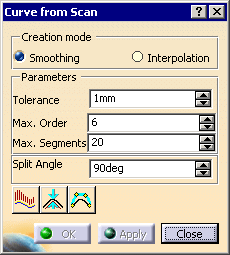
The scan is displayed in the "Polyline+Point" mode with the current graphic symbol.
By default, the end points are fixed.
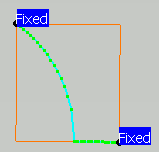
- Scan modifications are not dynamic.
Click Apply to take new parameter values into account. - The scans can be selected in the specification tree.
-
Click Smoothing.
-
Click Apply. A temporary curve is displayed in white, indicating the tolerance is met.
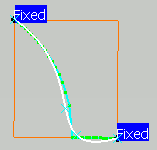
-
Change the Split Angle value to 60. A Split point is automatically inserted at the angle.
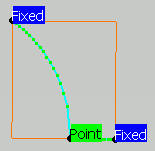
-
In the dialog box, click
 icon to display the curvature analysis:
icon to display the curvature analysis:
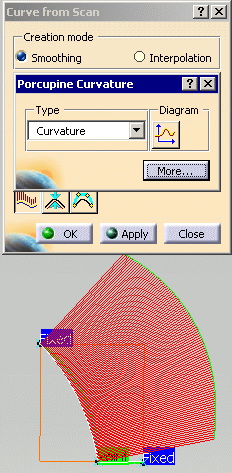
-
Release
 and now click
and now click
 to display the maximum deviation
to display the maximum deviation
and to display the order and the number of segments:
to display the order and the number of segments:
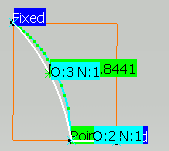
-
Click OK to exit the action and create the curve(s).
Curve.x elements are created in the specification tree. The segmentation display is erased.
![]()