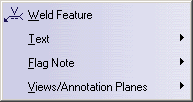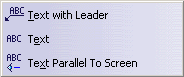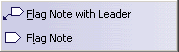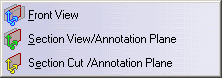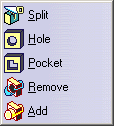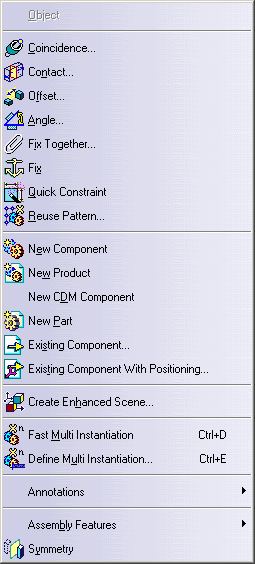
| For... | See... |
| Coincidence... | Creating a Coincidence Constraint |
| Contact... | Creating a Contact Constraint |
| Offset... | Creating an Offset Constraint |
| Angle... | Creating an Angle Constraint |
| Fix Together... | Fixing Components Together |
| Fix | Fixing a Component |
| Quick Constraint | Using the Quick Constraint Command |
| Reuse Pattern... | Using a Part Design Pattern |
| Create Enhanced Scene... | Creating an Enhanced Scene |
| Fast Multi-Instantiation | Fast Multi-Instantiation |
| Define Multi-Instantiation | Defining a Multi-Instantiation |
| Annotations | Jump to Annotations Sub-Menu |
| Assembly Features | Jump to Assembly Features Sub-Menu |
| Symmetry | Performing a Symmetry |