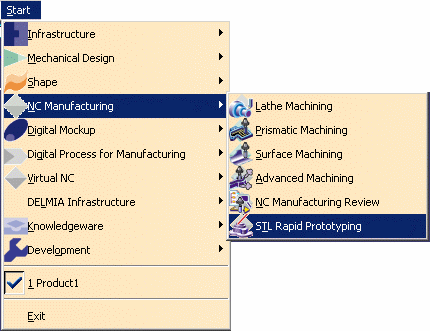
This chapter describes the menus available in the workbench. Other menus are documented in the Infrastructure User's Guide.
| Start | SMARTEAM | File | Edit | View | Insert | Tools | Windows | Help |
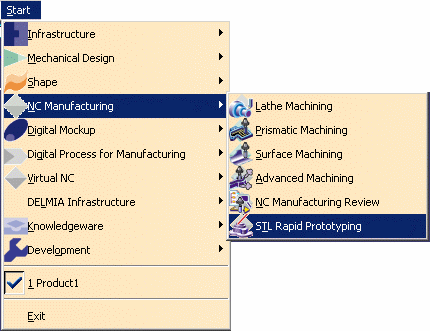 |
Starts the STL Rapid Prototyping Workbench |
For the other menu items, please refer to the Infrastructure User's Guide.
Insert |
||||||
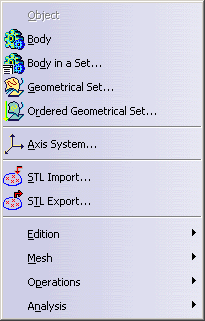 |
||||||
| Geometrical set... | Managing Geometrical Sets | |||||
| Ordered Geometrical Set... | Managing Ordered Geometrical Sets | |||||
| STL Import | Importing Files | |||||
| STL Export | Exporting Cloud of Points | |||||
| Edition | Edition | |||||
| Mesh | Mesh | |||||
| Operations | Operations | |||||
| Analysis | Analysis | |||||
Edition |
||||||
|
|
Activate |
Activating a Portion of a Cloud |
||||
| Remove | Removing Elements from a Cloud of Points | |||||
Mesh |
||||||
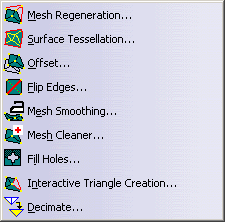 |
Mesh Regeneration | Creating a Mesh | ||||
| Surface Tessellation | Tessellating an Object | |||||
| Mesh Offset | Offsetting a Mesh | |||||
| Flip Edges | Flipping Edges | |||||
| Mesh Smoothing | Smoothing Meshes | |||||
| Mesh Cleaner | Cleaning a Mesh | |||||
| Fill Holes | Filling Holes on Meshes | |||||
| Interactive Triangle Creation | Creating Triangles Interactively | |||||
| Decimate | Decimating Meshes | |||||
Operations |
||||||
|
|
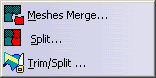 |
Merge Meshes | Merging Meshes | |||
| Split | Splitting Meshes | |||||
| Trim/Split | Trimming or Splitting a Mesh | |||||
Analysis |
||||||
|
|
Information | Displaying Information | ||||