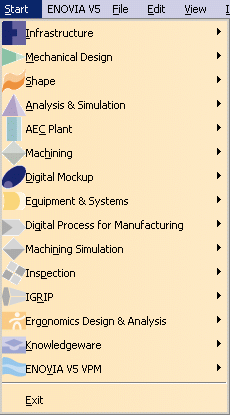
For...
See...
| This section presents the menu bar tools and
commands dedicated to the Real Time Rendering 2 workbench. Many other operations are documented in the Version 5 Infrastructure User`s Guide. |
|||||||
| Start | File | Edit | View | Insert | Tools | Windows | Help |
The Start menu is a navigation tool intended to help you toggle between different workshops. The contents of the Start menu vary according to the configurations and/or products installed.
|
|
For... |
See... |
| Infrastructure > Real Time Rendering | For more information about the Start menu, refer to the Infrastructure documentation. | |
The File menu lets you perform file creation, opening, saving and printing operations. Refer to the Infrastructure documentation.
The Edit menu lets you manipulate selected objects. Please refer to the Infrastructure documentation.
The View menu lets you view document contents. Please refer to the Infrastructure documentation.
|
|
For... |
See... |
| Animation | Animation Toolbar | |
| Apply Material | Apply Material Toolbar | |
| Camera Commands | Camera Commands Toolbar | |
| Light Commands | Light Commands Toolbar | |
| Scene Editor | Scene Editor Toolbar | |
| Viewpoint | Viewpoint Toolbar | |
|
|
For... |
See... |
|
Create Box Environment |
Creating an Environment | |
| Create Spot Light | Defining a Light Source | |
| Create Camera | Creating a Camera |
|
|
For... |
See... |
|
Create Turntable |
Creating a Turntable | |
| Simulation | Creating a Simulation and Animating Scene Elements in a Simulation | |
| Generate Video | Generating a Video | |
| Play a Simulation | Using the Player |
|
|
For... |
See... |
|
Apply Material |
Applying a Material and Defining the Wallpaper | |
| Apply Sticker | Applying Stickers | |
| Catalog Browser | Browsing the Scene Catalog |
|
|
For... |
See... |
|
Look At |
See Looking At Objects in the Version 5 - DMU Navigator User`s Guide | |
| Previous view | See Adjusting Light Source Parameters | |
| Next view | See Adjusting Light Source Parameters | |
| Magnifier | See Magnifying in the Version 5 - DMU Navigator User`s Guide |
|
|
For... |
See... |
|
Turn Light On/Off |
See About the Light Commands Toolbar | |
| Light View | See About the Light Commands Toolbar | |
| Update from View | See About the Light Commands Toolbar | |
| Toggle Light Atachment | See About the Light Commands Toolbar | |
| Position along Normal | See About the Light Commands Toolbar | |
| Position Specular | See About the Light Commands Toolbar | |
| Position Direction | See About the Light Commands Toolbar |
|
|
For... |
See... |
|
Camera Window |
See About the Camera Commands Toolbar | |
| Update from View | See About the Camera Commands Toolbar | |
| Manipulate Focal | See About the Camera Commands Toolbar |
The Tools menu lets you perform image capture and album management, set user preferences and manage macros. lease refer to the Infrastructure documentation.
The Window menu lets you arrange document windows in relation one to the other. Please refer to the Infrastructure documentation.
The Help menu lets you get help on the currently active command and the product in general. Please refer to the Infrastructure documentation.