Open the LampSimulation.CATProduct document.
-
In the specification tree, select the simulation to be replayed to activate the toolbar which now looks like this:
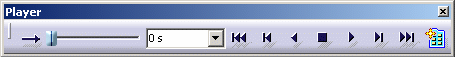
Note: you can dock the Player toolbar at any time by clicking the cross in the upper right. You can replay either track simulations (provided that you created a track using the Version 5 - DMU Fitting Simulator product) or turntable simulations. When simulating a track created using the DMU Fitting Simulator product, you can select one of these parameter units using the list: - Time in seconds (default parameter)
- Shots
- Path Finder (translation step in length unit, i.e. mm) or smooth specifications if previously defined.
For detailed information on simulating a track, refer to "DMU Player" in the Version 5 - DMU Fitting Simulator User's Guide.
-
Select the desired loop mode among the three modes available:
-
 corresponds to the single loop mode
corresponds to the single loop mode -
 corresponds to the one way loop mode
corresponds to the one way loop mode -
 corresponds to the return simulation mode.
corresponds to the return simulation mode.
-
-
Enter the precise time value in the time box
 .
. -
Use either the VCR buttons or the slider to run the simulation:
-
Click Parameters
 to access the
Player Parameters dialog box:
to access the
Player Parameters dialog box:
-
Enter the Sampling Step value. The sampling step corresponds to the sampling step value in seconds (the total duration is divided into intervals calculated in seconds).
By default, six values are available in the list, but feel free to enter your own value whenever you need it.
-
Use the Temporization box to insert a pause between sampling steps.
Once all these parameters have been set, you can replay your simulation.
![]()