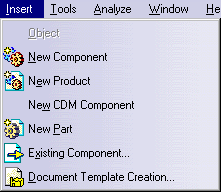Edit |
For | See |
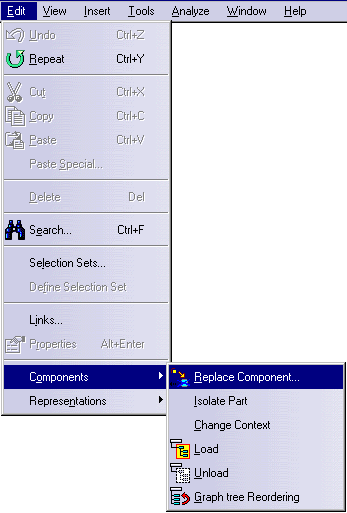 |
Replace Component... | Replacing a Component |
| Isolate Part | Isolating a Part | |
| Change Context | Changing Context | |
| Load | Loading Components | |
| Unload | Unloading Components | |
| Graph tree Reordering | Graph Tree Reordering | |
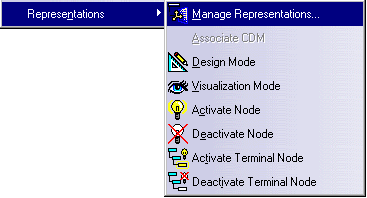 |
||
| Manage Representations... | Managing Representations | |
| Design Mode | Using Design Mode | |
| Visualization Mode | Using Visualization Mode | |
| Activate Node | Activating Node | |
| Deactivate Node | Deactivating Node | |
| Activate Terminal Node | Activating Terminal Node | |
| Deactivate Terminal Node | Deactivating Terminal Node | |
Insert |
For | See |
|
|
New Component | Inserting a New Component |
| New Product | Inserting a New Product | |
| New CDM Component | Adding a CDM Product to a Product, in ENOVIA/CATIA Interoperability User's Guide. | |
| New Part | Inserting a New Part | |
| Existing Component... | Inserting an Existing Component | |
| Document Template Creation... | CATIA - Product Knowledge Template User's Guide | |
Analyze |
For | See |
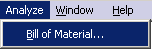 |
Bill of Material... | Displaying the Bill of Material (BOM) |
| Managing the Bill of Material (BOM) | ||
|
|
Capacity not to take into account a Component in BOM | |
| Searching on BOM Attributes | ||