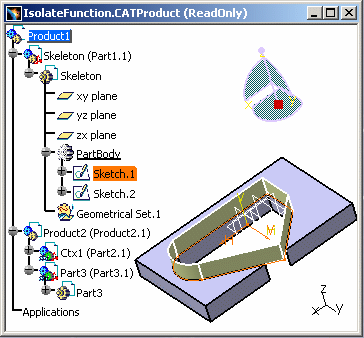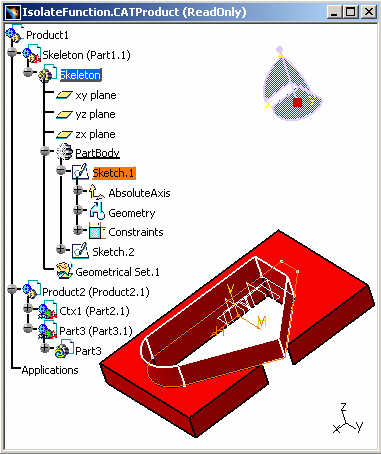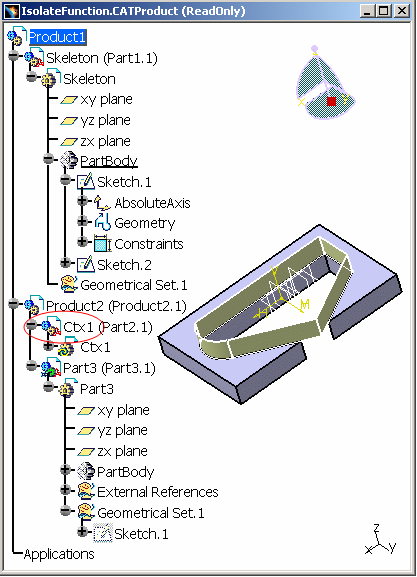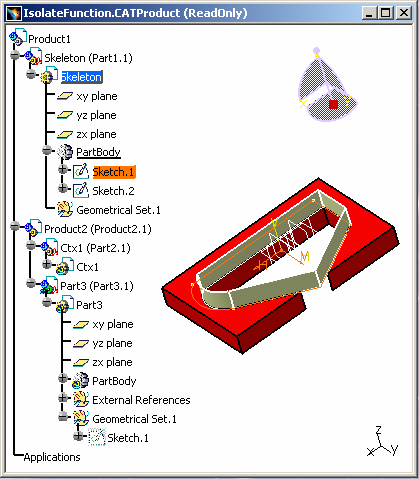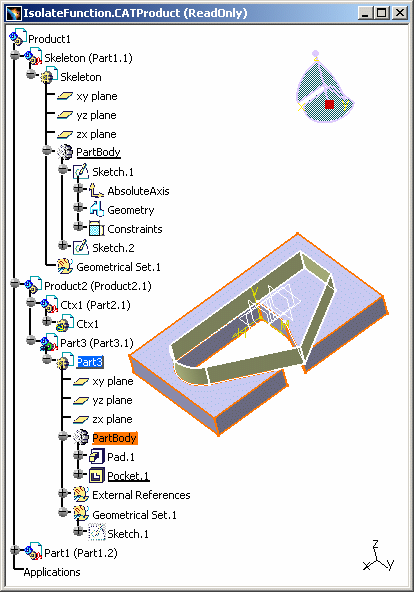|
|
This task shows you how to isolate a part in an existing assembly in order to move it independently from the other contextual parts. | |||||||||
|
|
Contextual Links:If you remark that there is
such a Part with these symbols (brown gear and red flash) in your Assemby:
In this case the user needs to resort to the Define Contextual Links or Isolate Part commands in order to redefine the context of the Part and this red flash will be turned into a blue chain or green arrow. For more information about broken contextual links, please refer to Defining Contextual Links: Editing and Replacing Commands. |
|||||||||
|
|
Open the IsolateFunction.CATProduct
document. The option "Keep link with selected object" must be selected in Tools > Options > Infrastructure > Part Infrastructure. |
|||||||||
|
|
|
|||||||||
|
|
||||||||||