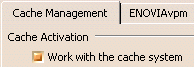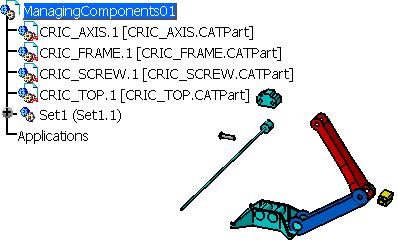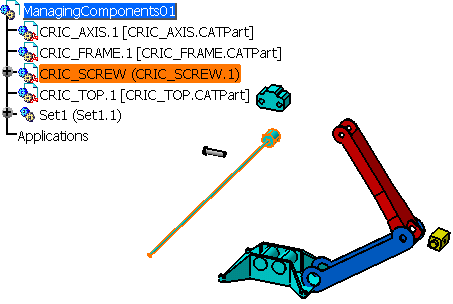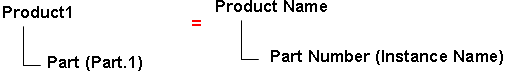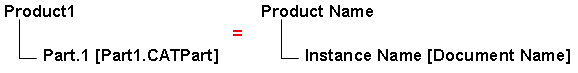|
|
This task shows you how to set up the Design mode for components in Product Structure context. | ||
| The Design Mode command changes the .cgr
format of the component into the original editable component document. In
other words, geometric data is available. This explains why most of the
commands are available if Design Mode is activated. You may wish to use the other edition mode referred to as the Visualization Mode. |
|||
|
|
|
||
|
|
|
||
|
|
According to the mode you have chosen, you
can see differences in the Specification Tree:
|
||
|
|
|||
|
|||
|
|
|||
|
|
Moving a CATPart document from Visualization Mode to Design Mode may lead to Part Number conflicts if you had already inserted another element with the same Part Number. For more information, please refer to Setting up the Visualization Mode: Managing Part number conflicts when moving a CATIA document into Design Mode. |
||
|
|
|||