About the Manufacturing Hub
The Manufacturing Hub stores its data within a database, allowing its users to build relationships between the various products, processes and resources. This allows each user to know the impact of the changes that they (or others) are making.
Each of the various Manufacturing Hub commands described in this section can be accessed via the Insert > Manufacturing Hub Object and Tools > Manufacturing Hub Commands menus, or via the Manufacturing Hub Commands toolbar:
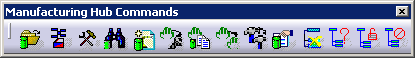
The following sections detail the Manufacturing Hub and its usage in DPM Process and Resource Definition.